Usage Info (cont’d)
3. dd from disk/partition to disk image
4. dd from disk image to disk/partition
5. dd from disk image to disk image
These constitute a basic implementation of the dd command line utility available on nearly all OSes, but with a GUI frontend.
In version 0.1 of this program, there was a ‘Restore disk/partition bootsector using backup image’ task, which was a reversal of task 1 (‘Install GRUB4DOS to disk/partition using bootlace.com’). Since this version introduces the capability of installing to disk/partition image files (task 2), the original ‘Restore’ task has been expanded into these 3 tasks, which could fulfill the same restoration/uninstallation purpose (see Note 1 below), but could also do a lot more.
Anyone with any experience using dd should have no difficulties using these tasks, but some points are worth mentioning.
Source and Target: Depending on the tasks selected, you will be presented with corresponding GUI to specify the required device or image file(s). It’s basically the same operation as for task 1 and 2.
Offsets: These roughly correspond to ‘skip’ (source offset) and ‘seek’ (target offset) options of dd. In other words, data will be read from source starting at ‘source offset’, and written into target starting at ‘target offset’. Values are in Unit (see below).
Size: This specifies how much data will be copied from source to target. Value is in Unit (see below).
Unit: The unit in which Offsets and Size will be calculated. It is advised to use the default 512 bytes (1 sector) for all small-sized data copying, especially when copying from or to disk/partition, because disk/partition read/write must be sector-aligned.
Note 1: The default values of Offsets, Size and Unit (0, 0, 63, 512 bytes) are intended to be used for uninstalling GRUB4DOS that has been installed using task 1 or 2. To correctly restore the device or image file to its original state, consult the ‘GRUB4DOS Toolbox for Windows.log’ to find out how GRUB4DOS was installed and which file is the corresponding backup image, select task 4 or 5 accordingly, specify the correct source image and target device/image, and just click ‘Do It!’.
Note 2: If the target is an image file and target offset is set beyond its end, zeroes will be used to fill the intervening space when seeking to the specified location. Writing beyond partition border is not allowed. Writing beyond disk border is, well, impossibly.
Note 3: dd from disk/partition to disk/partition directly is not implemented because, a) this is dangerous; b) this can be done by sequentially performing task 3 and 4; c) there is just not enough space in the GUI for such a task.
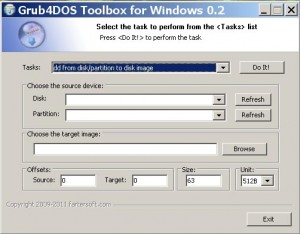
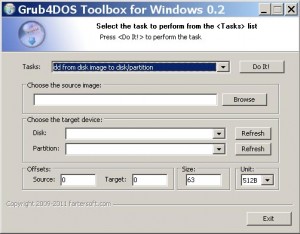
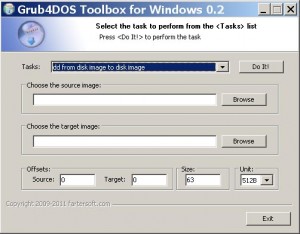

GRUB4DOS Toolbox for Windows0.23:for USB disk ,first install syslinux4.05,second install grub4dos 0.46a,but only one of them can work,
only grub4dos can work,
Hi, you will have to use g4d to load syslinux, or the other way around. Or if syslinux can be installed to MBR (i don’t know), and you have MBR on usb disk, you can use syslinux as prev-mbr.
thanks